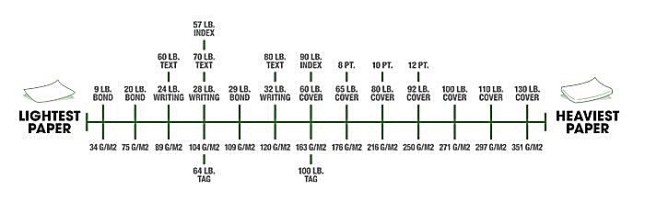Frequently Asked Questions (FAQs)
Want to give us your printing data and have questions about file formats, printing procedures and other things? Below we have summarized the most frequently asked questions about our printing services.
How do I submit my printing data/files?
You can send us your files by e-mail to mark@buxmontofficesupply.com or bring it in on a CD, DVD or USB memory stick. We also have a universal card reader that can read over 20 of the most popular SD cards.
What file format should my data be in?
PDF format is ideal for printing. Are computers are Windows-based, so we're unable to accept native Mac files unless they are saved and submitted as a PDF. In addition to PDFs, we are able to accept files in the following formats:
- Microsoft Word
- Microsoft Excel
- Microsoft Publisher
- Microsoft PowerPoint
- WordPerfect
- CorelDRAW
- .jpg, .tif, .gig, .png
For photo prints we recommend the formats .jpg or .tif
Can I review a proof before you go into full production?
Of course! In fact for large or highly detailed projects, we will ask that you stop in and sign off on an actual printed proof. This gives you the peace of mind that the project will look exactly the way you anticipated it would.
Once I submit a job, can you save it for future reprinting?
Yes! Once we get your permission, we'll save your files to our computer so all you need to do is to e-mail or call us and tell us to reprint. No need to resubmit your jobs over and over again.
I'm confused with all the different paper options and weights...how can a 24# writing paper and 60# text paper be the same?
We know it's confusing when trying to understand different options when it comes to paper stocks. We're here to help you with your decision but it may be helpful to check out the chart below to get a better understanding.
Do you have any other questions?
Just call us at 215-675-2900 or use our contact form.